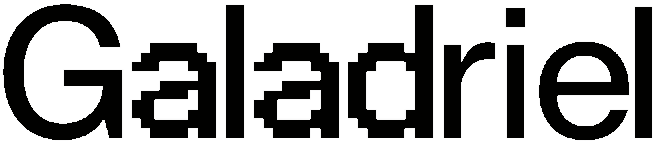What is a Client?
A Client connects your agent to real-world input and output sources. It delivers Messages to your agent and routes responses to their destination. A Client can be one (or both) of:- Input (AgentInput): Provides messages to the agent.
- Output (AgentOutput): Sends the agent’s responses to their destination.
Adding Clients to Your Agent
Prerequisites
If you don’t have an already working agent built with Galadriel, please go through the quick start.Gradio Client Example
Clients connect to AgentRuntime, which manages how the agent processes inputs and returns results.Supported Clients (or Build Your Own)
We currently provide built-in support for:- Discord
- Telegram
- Gradio
- Terminal
- Cron
- SimpleMessageClient
Conclusion
Clients allow you to plug your agent into the real world with minimal effort. Need an AI that interacts via Discord, Slack, email, or webhooks? Just write a Client that conforms toAgentInput and AgentOutput, and you’re good to go.